As a blogger, I always look for ways to monetize my website. After all, blogging is not just about sharing your thoughts and ideas, it’s also about making money. One of the most effective ways to earn money from your website is through affiliate marketing. It’s a simple concept: you promote a product or service on your website and earn a commission when someone clicks on your affiliate link and makes a purchase. However, managing affiliate links and tracking commissions can be a daunting task. That’s where affiliate marketing plugins come in handy. In this tutorial, I’ll show you how to use affiliate marketing plugins to enhance your website.
Step 1: Choose a plugin
There are several affiliate marketing plugins available, both free and paid. Some of the popular ones include ThirstyAffiliates, Pretty Links, and Easy Affiliate Links. Choose a plugin that suits your needs and budget.

Step 2: Install and activate the plugin
Once you’ve chosen a plugin, install it on your website. Most plugins can be installed and activated like any other WordPress plugin.
Step 3: Set up the plugin
After activating the plugin, you’ll need to set it up. This will vary depending on the plugin you’ve chosen. Generally, you’ll need to add your affiliate links and configure settings such as link cloaking, redirection, and tracking.
Step 4: Insert affiliate links
Now that your plugin is set up, you can start inserting affiliate links in your blog posts and pages. Most plugins allow you to easily insert affiliate links using a shortcode or a button in the WordPress editor.
Step 5: Track your earnings
One of the benefits of using an affiliate marketing plugin is that it can track your earnings and provide detailed reports. This allows you to see which products are performing well and which ones need improvement.
Using affiliate marketing plugins can greatly enhance your website’s earning potential. Not only do they make it easier to manage affiliate links, but they also provide valuable insights into your affiliate marketing efforts. So, if you’re not already using an affiliate marketing plugin, now is the time to start.





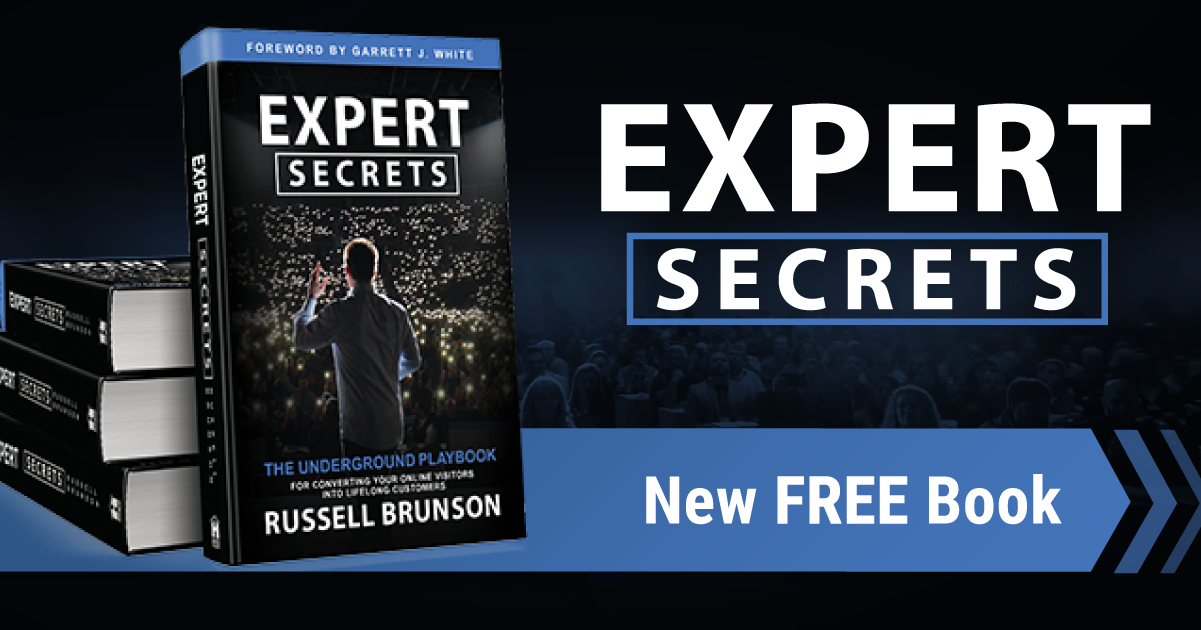
Leave A Response