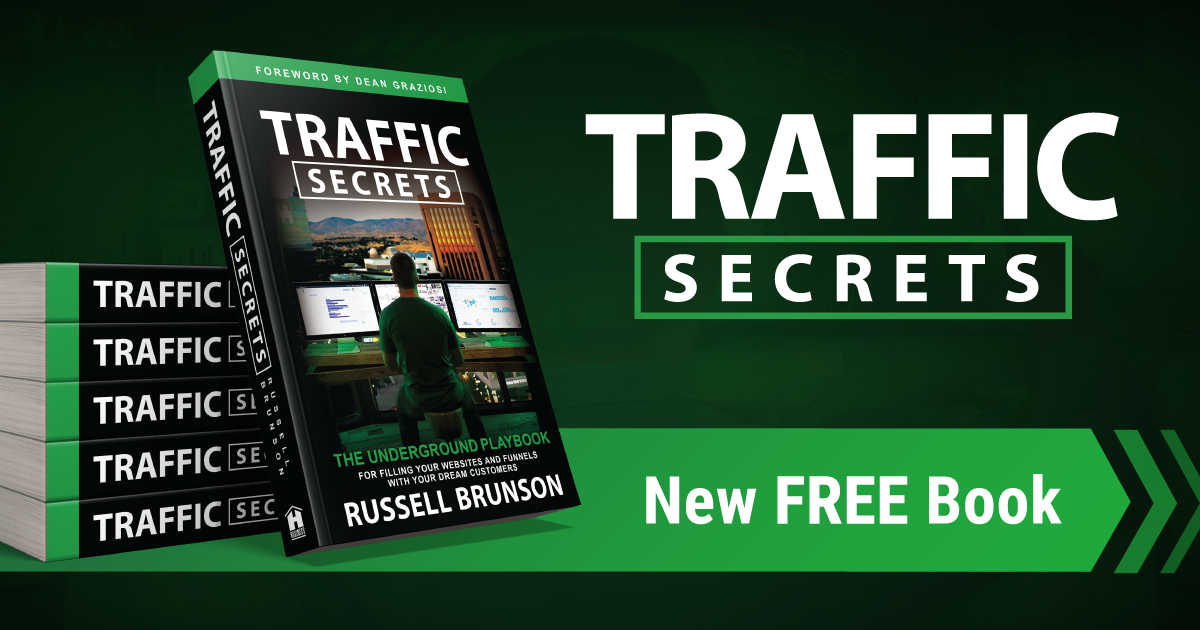Hey there! Today, I want to share with you a step-by-step guide on how to use Google Analytics in your affiliate marketing efforts. If you’re new to the world of affiliate marketing or if you haven’t yet tapped into the power of Google Analytics, you’re in for a treat. This powerful tool can provide you with invaluable insights into your website’s performance, traffic sources, and user behavior, helping you optimize your affiliate marketing strategy and boost your earnings. So let’s dive right in!
Step 1: Sign Up for Google Analytics
The first step in utilizing Google Analytics is to sign up for an account. Head over to the Google Analytics website and click on the “Start for free” button. Follow the prompts to create your account, enter your website’s details, and obtain your unique tracking code. This code will need to be added to your website so that Google Analytics can start gathering data.

Step 2: Install the Tracking Code
Once you’ve obtained your tracking code, it’s time to install it on your website. If you’re using a content management system (CMS) like WordPress, you can easily add the code by installing a plugin or by adding it to your theme’s header or footer files. If you’re not familiar with coding, don’t worry! Google provides detailed instructions for different CMS platforms, so just follow the guidelines specific to yours.
Step 3: Set Up Goals
Goals are an essential component of tracking the success of your affiliate marketing efforts. They help you measure specific actions that you want your visitors to take, such as signing up for a newsletter or making a purchase. To set up goals in Google Analytics, go to your account’s admin panel and navigate to the “View” column. Click on “Goals” and then “Create a Goal.” Follow the prompts to define the details of your goal, such as the type (URL destination, time on site, event, etc.) and the specific criteria that indicate a conversion.
Step 4: Link Google Analytics with Your Affiliate Network
To get a comprehensive view of your affiliate marketing performance, it’s crucial to link your Google Analytics account with your affiliate network. This step allows you to track the traffic and conversions generated by each affiliate, providing valuable insights into which affiliates are driving the most revenue. To do this, navigate to the “Admin” panel in Google Analytics, select your account, and click on “Property Settings.” Look for the “Referral Exclusion List” and add your affiliate network’s domain to ensure that traffic from your affiliates is correctly tracked.
Step 5: Monitor and Analyze Your Data
Now that everything is set up, it’s time to dive into the data! Google Analytics offers a wealth of information that can help you optimize your affiliate marketing strategy. Pay attention to metrics like traffic sources, pageviews, bounce rate, and conversion rates. Identify which traffic sources are driving the most engaged visitors, which pages are performing well, and which affiliates are delivering the best results. Use these insights to make data-driven decisions and refine your marketing efforts.
That’s it! By following these steps, you’ll be well on your way to harnessing the power of Google Analytics in your affiliate marketing journey. Remember, data is your best friend when it comes to optimizing your strategy, so make sure to regularly monitor and analyze your analytics to stay ahead of the game. Happy tracking!
This post may contain affiliate links, where I may receive a small commission if you purchase something through following the link at no cost to you.